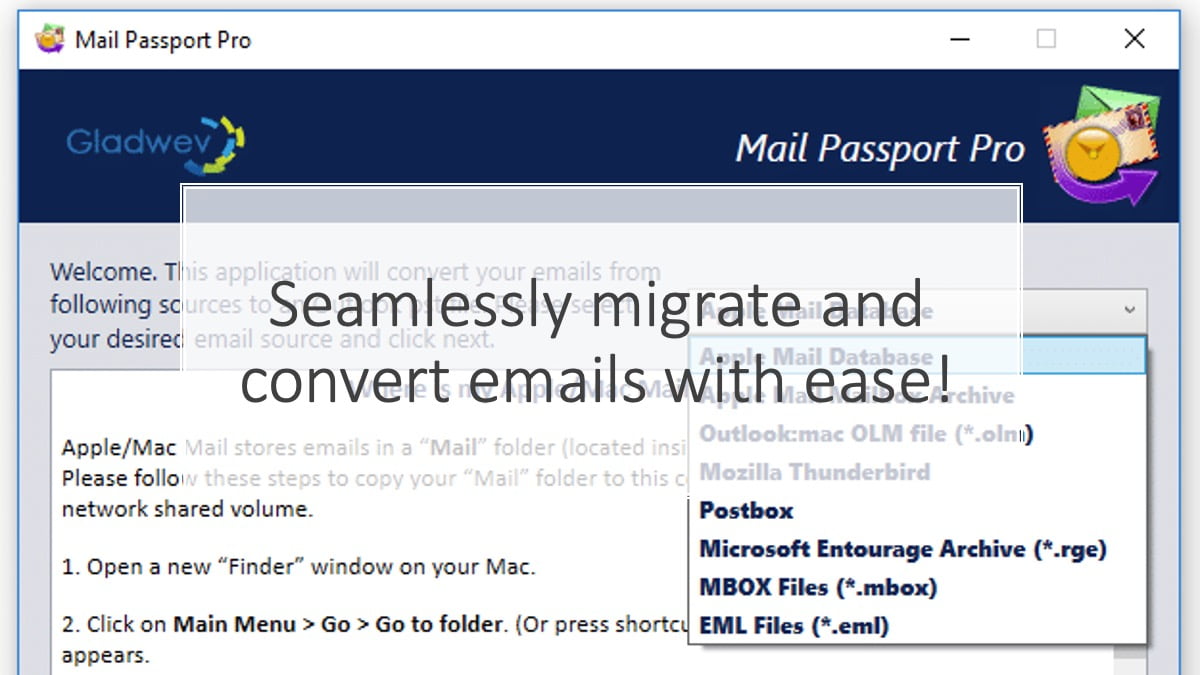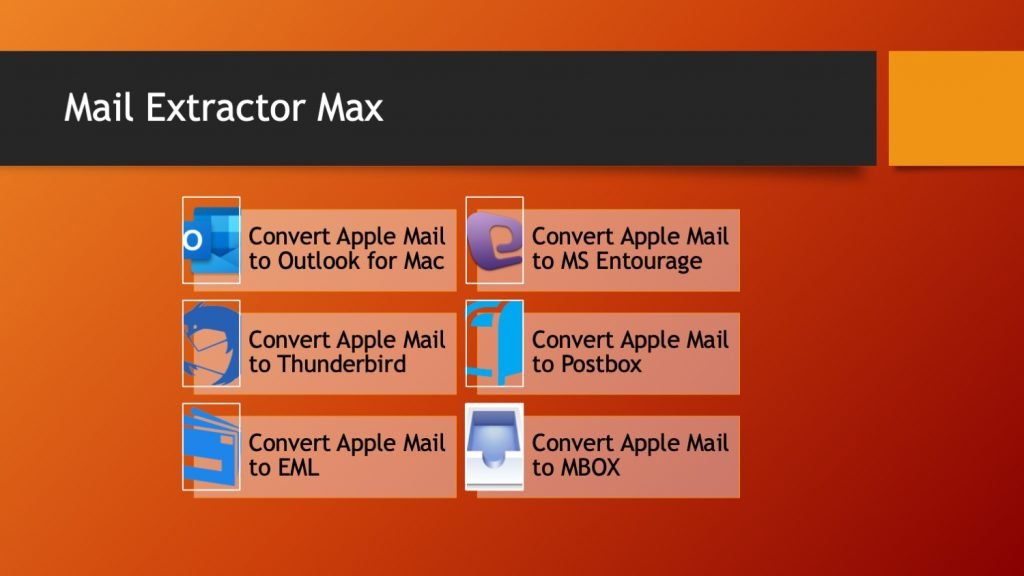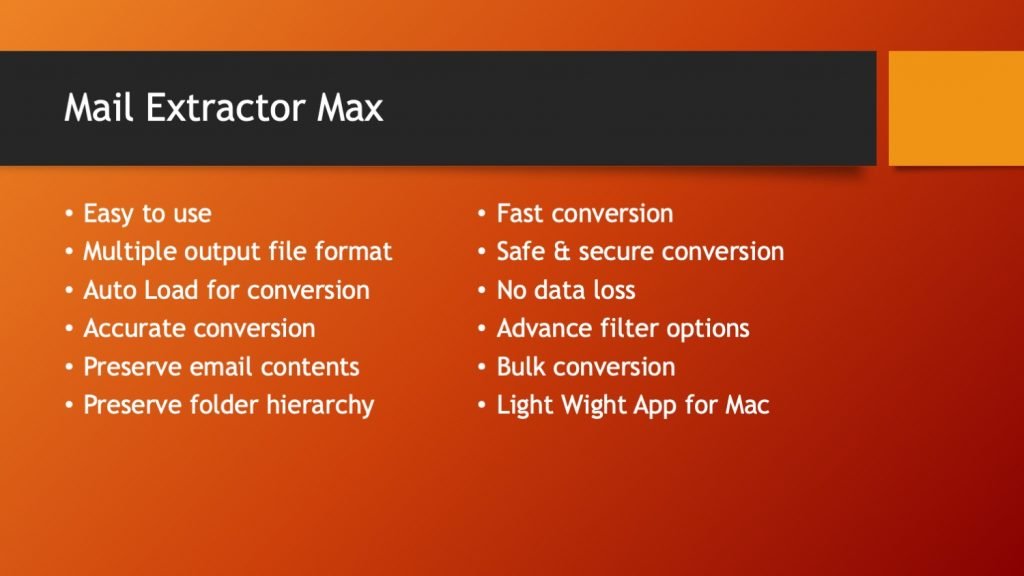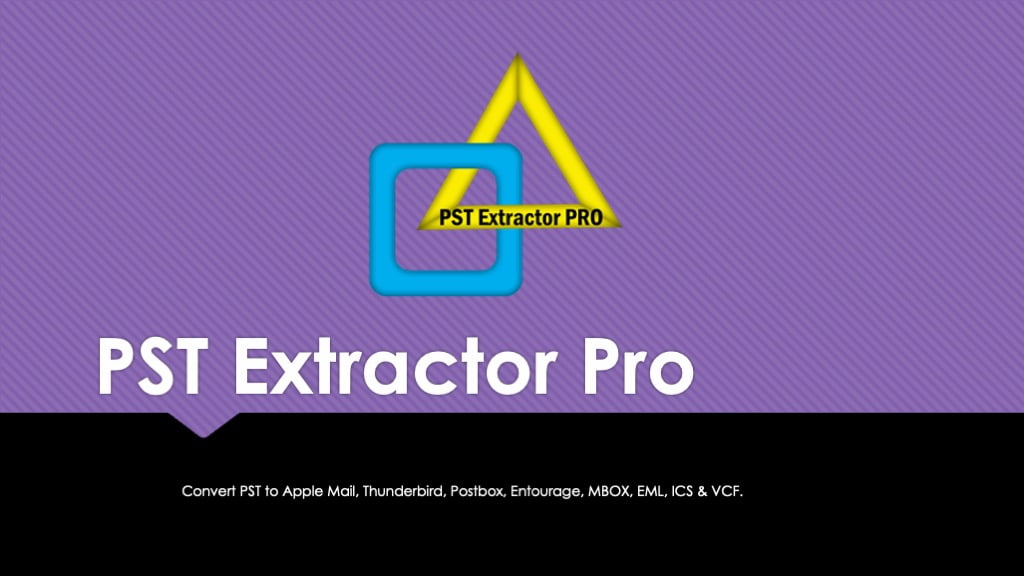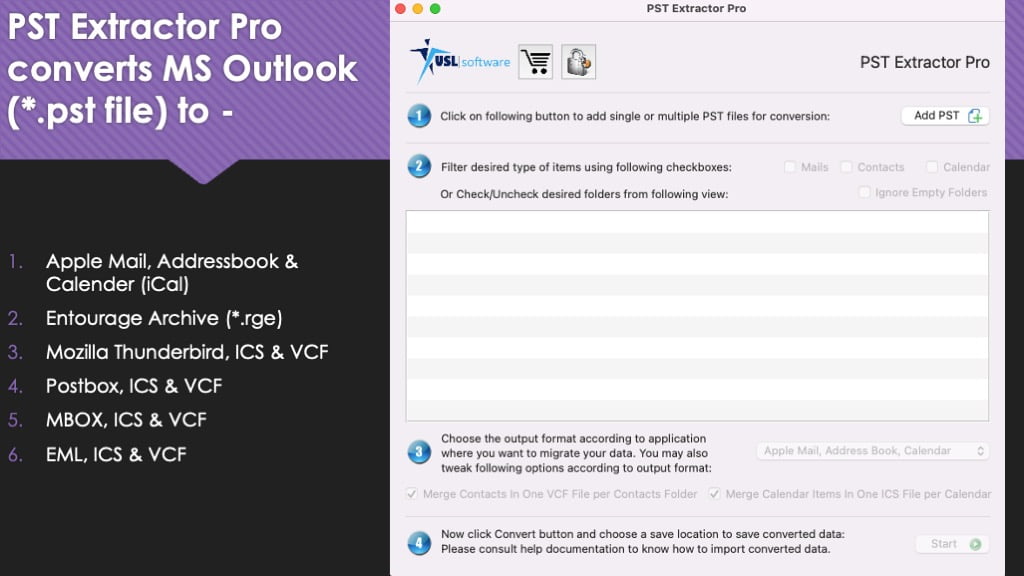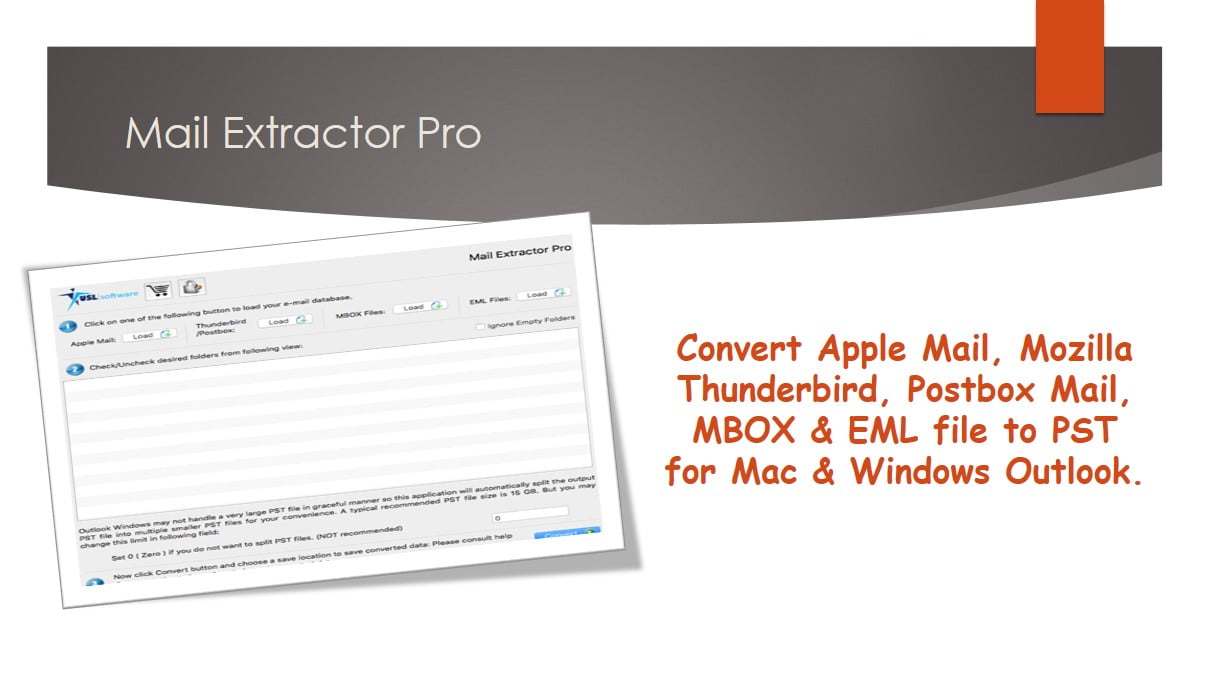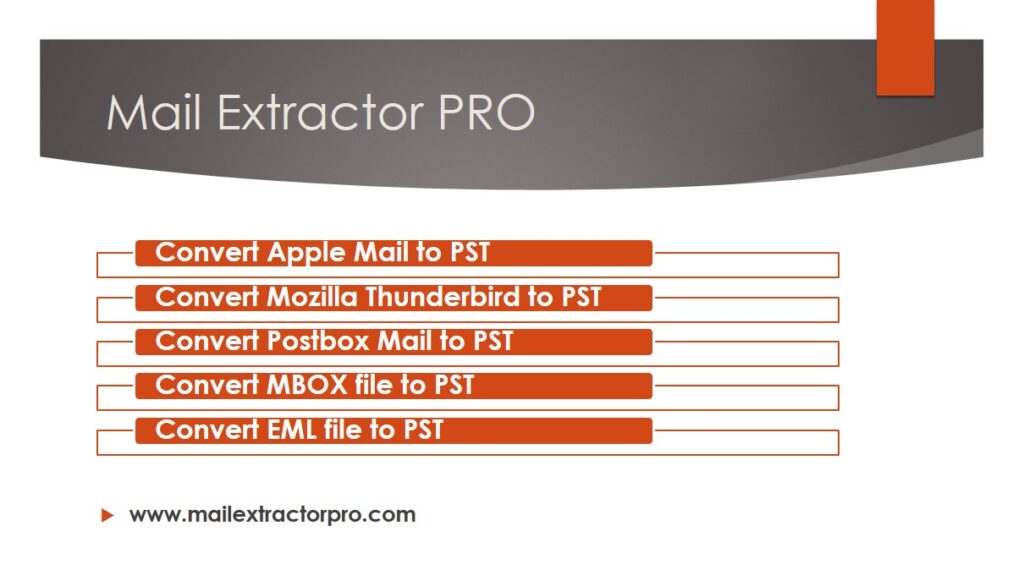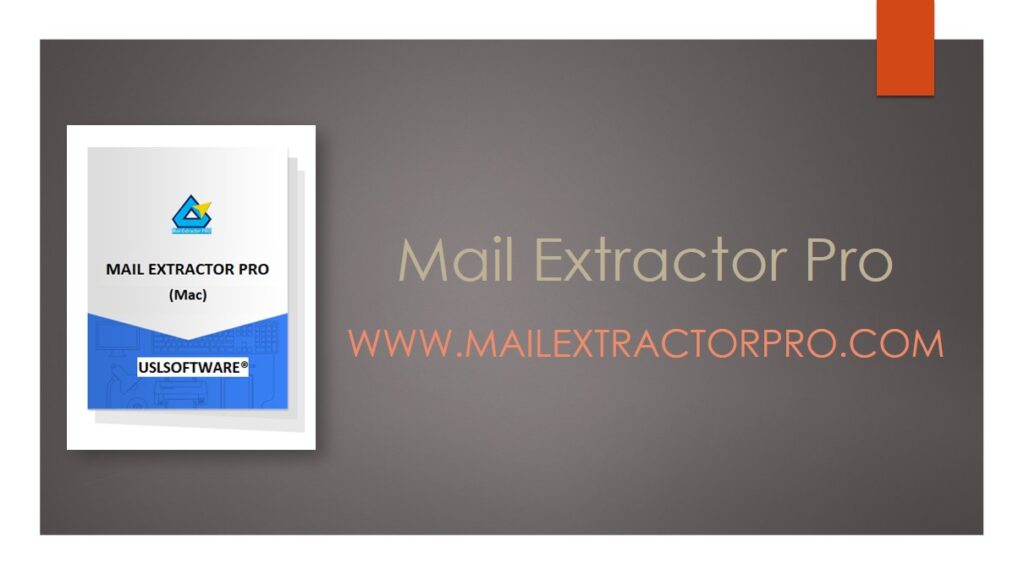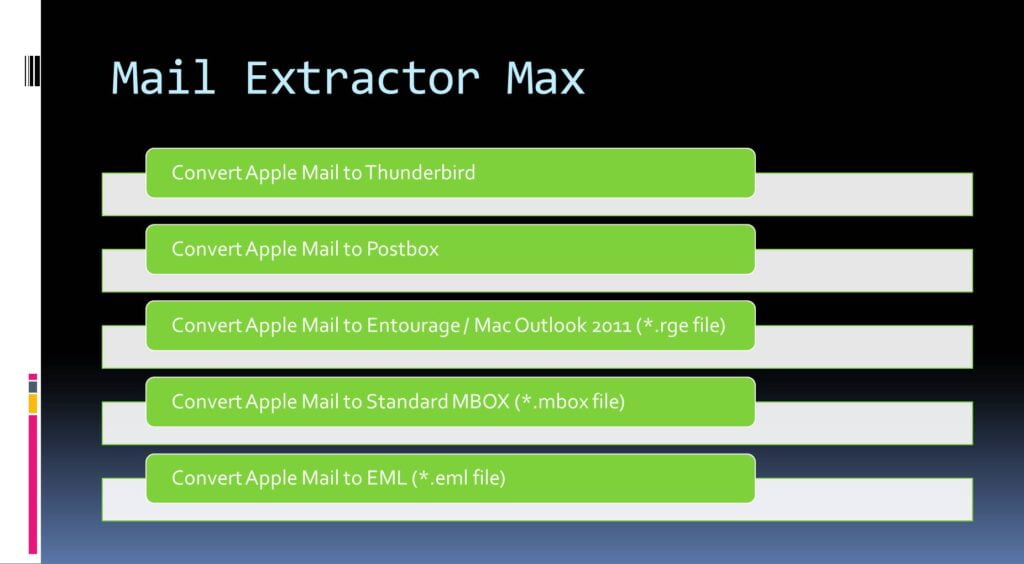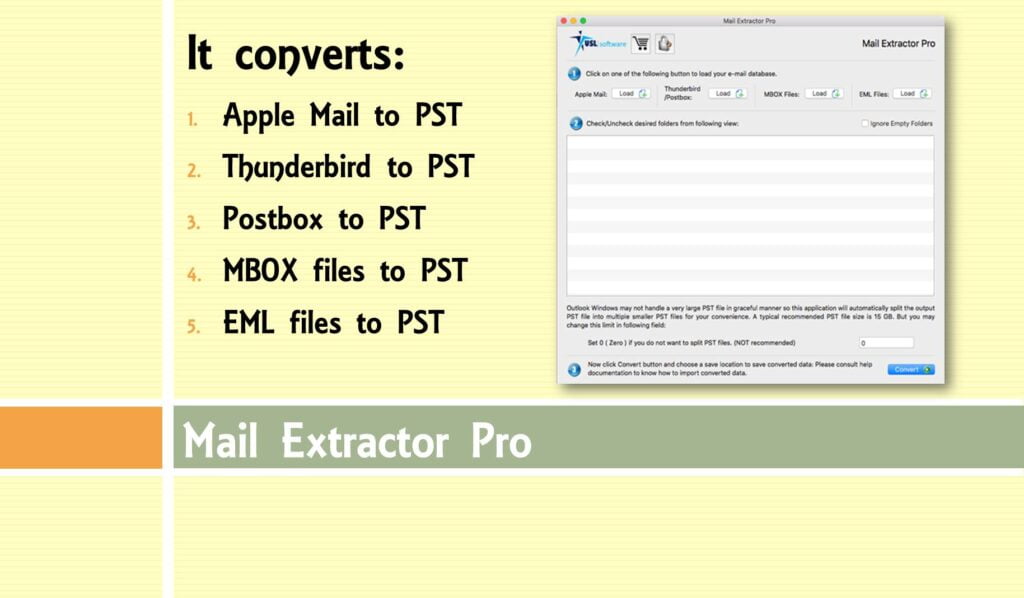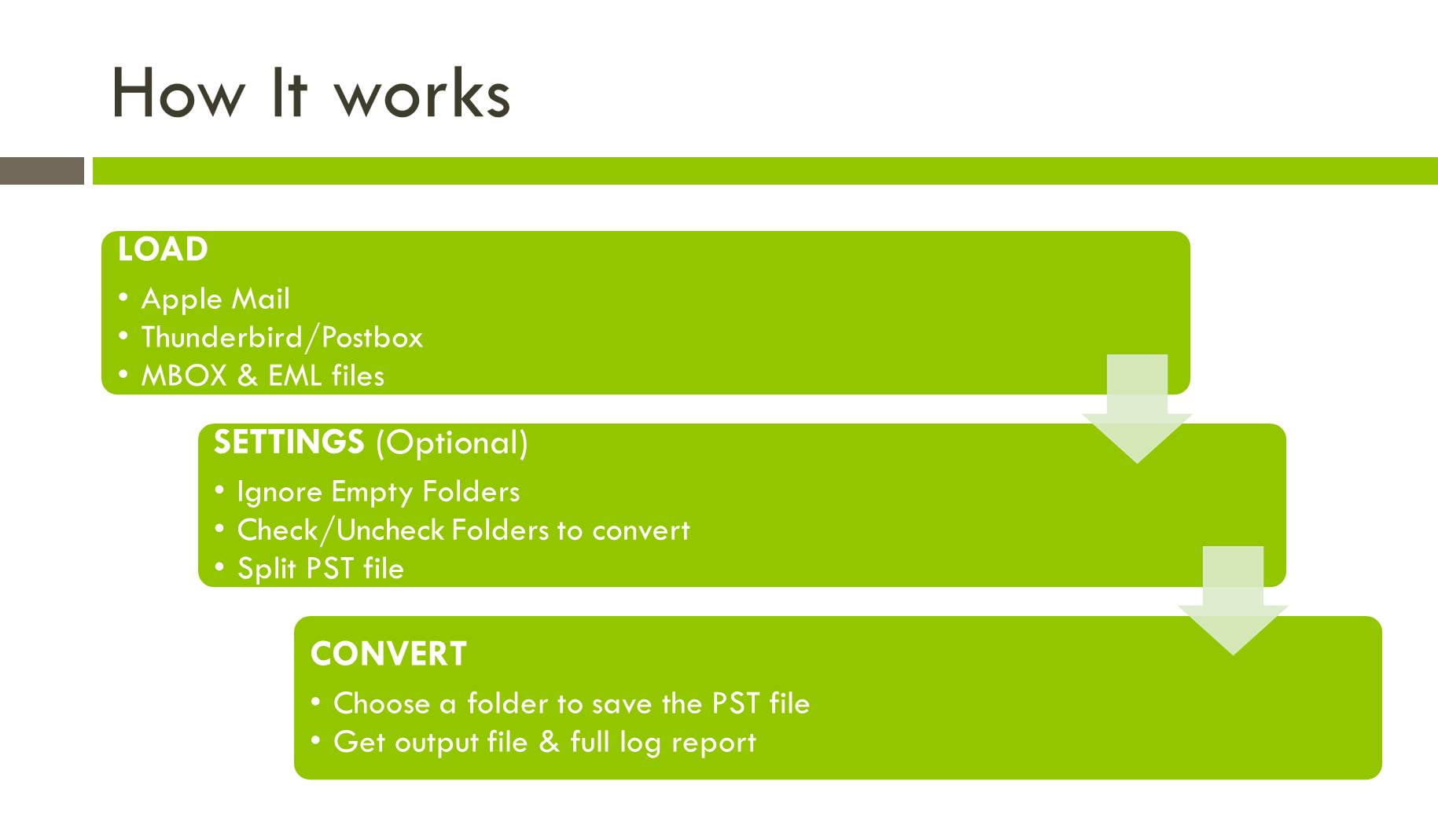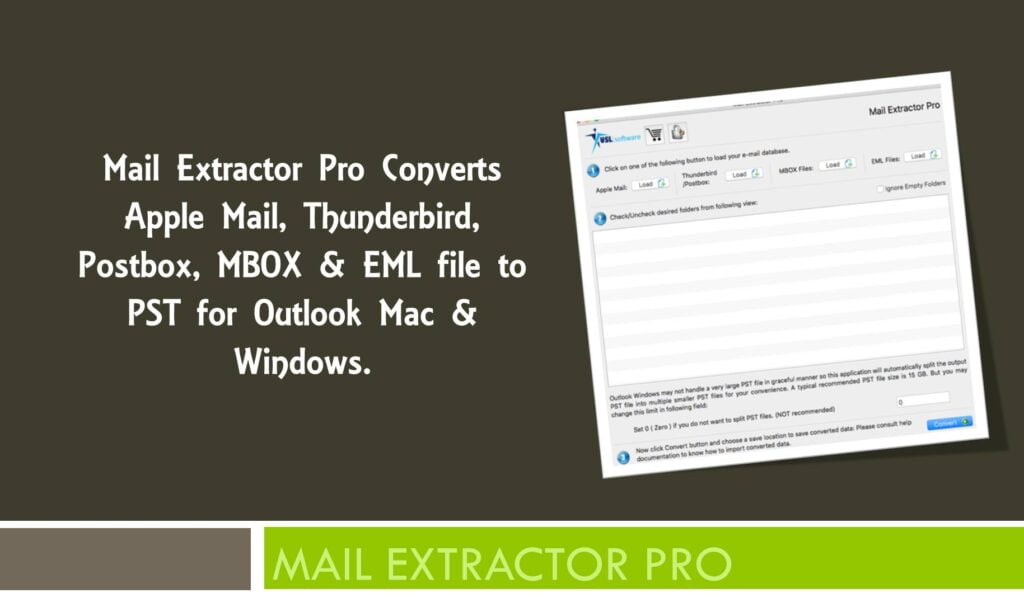Tired of Mac Outlook? Thinking of trying Apple Mail? Then, you are going to have another problem facing you – moving the data from Outlook Olm to Mac Mail. This is an email conversion task that plagues even the biggest experts of email industry. The task is complicated, usually takes a lot of time, and is frequently incomplete with data corruption issues and the likes.
How to convert Outlook OLM to Mac Mail?
Why it is so complicated even after the years of both email clients launch, is not fully understood. None of both companies provide an in-built robust feature to help users transfer the data effortlessly. There are ways, although, which you can try. And if lucky enough, you can export your emails and contacts from Outlook to Mac Mail. However, those methods are incredibly hard and far from being user-friendly.
Seeing this, many third party software solution companies jumped in offering their own custom tools to move the data. But even with them, it can become very hard since both email clients use different ways to deal with data. Outlook Mac Database uses Olm file format to store your content, and Apple Mail uses Mbox file.
Tool to convert Outlook OLM to Mac Mail
“Olm Extractor Pro” is one of those third party solutions, but very different in terms of efficiency, user friendliness, and accuracy of conversion. It was built after careful study on email migration dynamics, and it actually has given thought for user friendliness. The graphical interface that it has is simply remarkable from both experts and computer beginners point of view. Anybody can install it and in a moment start converting their for Apple Mail.

“Olm extractor Pro” as the name suggests extracts data from Olm files and put it into files with Mbox extension. It has clever programming that enables full and thorough scanning of Olm files and an accurate implementation of the content into Mbox files. Those Mbox files will have 100% similarity with the original Olm files. All details, information, and meta-data remains untouched after the conversion. Basically, all that you see in your Mac Outlook will be exactly same in your Apple Mail client.
Here are some of the examples that are frequently loss or damage with ordinary solutions –
- The structure of folders
- Email Attachments
- Images inside emails
- nested messages
- Details embedded with emails such as sender, receiver IDs, time, date, cc, and BCC.
That’s where “Olm Extractor Pro” shows the most impressive quality. It can scan your Olm files to its deepest corner, pulling all the above elements, and successfully keeping them into Mbox files.
Furthermore, it supports non-English content as well, which are generally found damaged or completely lost. It preserves all kinds of characters, even double-byte characters.
Here are some more features of “Olm Extractor Pro”
- Fast speed – converts data with as fast as 1GB/10 minutes rate
- multiple conversion – choose multiple Olm files and convert them all together
- convert contacts- The tool automatically converts the contacts to Vcf format
- Convert calendar data – The tool automatically converts the calendar events to Ics format
- Merge data – You can merge both contacts and calendar data into a single Vcf and Ics file, respectively, for each folder
- 24×7 support
- Free Updates lifetime
Get free trial today at https://www.olmextractorpro.com/